If you don’t have an iPhone 4S yet just like me (hoping to get one in the future), well this is because its not yet available here in Philippines. But that’s not going to be a problem if you want iOS 5 on your iOS devices, well why not go ahead and try to install the new mobile operating systems of Apple.
For the lists of 200+ features of the new iOS 5, you can watch it here
Let me show you how to install the new iOS 5. Check out the list of compatible devices that support it.
First you need is the iTunes 10.5 you can download it here, its available on Windows and Mac platform. But if you already have iTunes installed on your computer just look the update button and it will download it for you.
Next you will need the right ipsw for your device you can download the file directly iOs5 Direct Download Link. Just a reminder the size of the files rage from 700mb and above so it might take a while to download it.
Then after you have downloaded the right ipsw for your device, and finish updated your iTunes (in some cases windows might require you to re-start your computer). Now you’re ready to update.
Now while holding the SHIFT on your keyboard click on the restore button on your iTunes and look for the ipsw file that you download and let the process of the restore begin. After the restore you will be presented by this screens on your device. where you are going to configure your new iOS 5.
The restore/update took only a couple on minutes. If you see the Thanks you screen that’s mean your done and can start using your new iOS 5 device. The restoring your backup date from iTunes it a lot longer.
Note: So now that you have updated your iOS Device so what next? well it’s time to Jailbreak if of course. Will update this soon on how to jailbreak iOS 5.


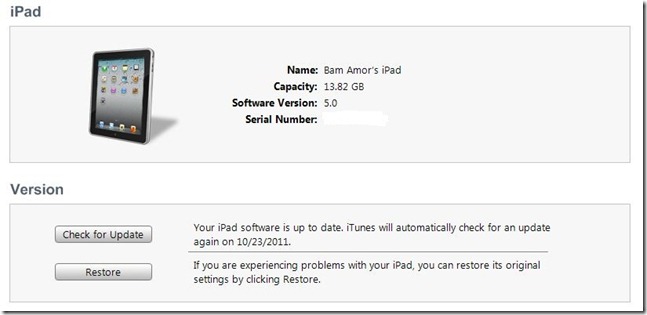
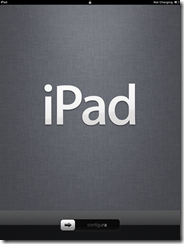








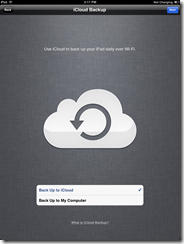










0 التعليقات:
إرسال تعليق